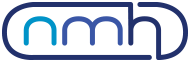- Select the "Email" app from your list of apps. (View Image)
- Enter the username (email address) and password of your account. (View Image)
- Select "Manual Setup".
- Choose either "IMAP" (recommended) or POP. (View Image)
- Use the below outgoing server settings: (View Image)
- Server: ruf.websitewelcome.com
- Port: 993
- Security: SSL/TLS
- Select "Next".
- Use the below settings for SMTP server: (View Image)
- SMTP Server: ruf.websitewelcome.com
- Port: 465
- Security type: SSL/TLS
- Select "Next".
- Review Inbox checking settings. (View Image)
- Give your account a name and display name. (View Image)
- Select "Next" to complete setup.
To configure your NMH email on an Android device...
- 0 Users Found This Useful
Related Articles
Powered by WHMCompleteSolution